Overview
Module for describing an rv scenes. To create a scene implement a class derrived from Scene.
- To preview scene use the
rv preview <scene.py>command. - To render resulting dataset use the
rv render <scene.py>command.
Scene example
Here is a basic non-random scene with a cube and a sphere.
To preview resulting segmentation masks see the PreviewIndexOB0001.png after rendering.
class BasicScene(rv.Scene):
def generate(self):
self.get_world().set_params(sun_intensity=0.03)
cube = (
self.create_cube().set_location((1, 0, 0.5)).set_scale(0.5).set_tags("cube")
)
sphere = (
self.create_sphere()
.set_location((-1, 0, 1))
.set_shading("smooth")
.set_tags("sphere")
)
plane = self.create_plane(size=1000)
empty = self.create_empty().set_location((0, 0, 1))
cam = self.get_camera().set_location((7, 7, 3)).point_at(empty)Results
| Image | Segmentation |
|---|---|
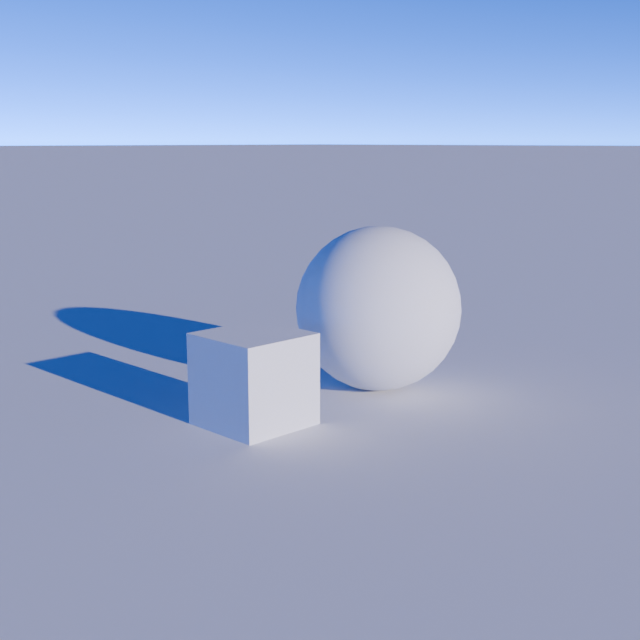 | 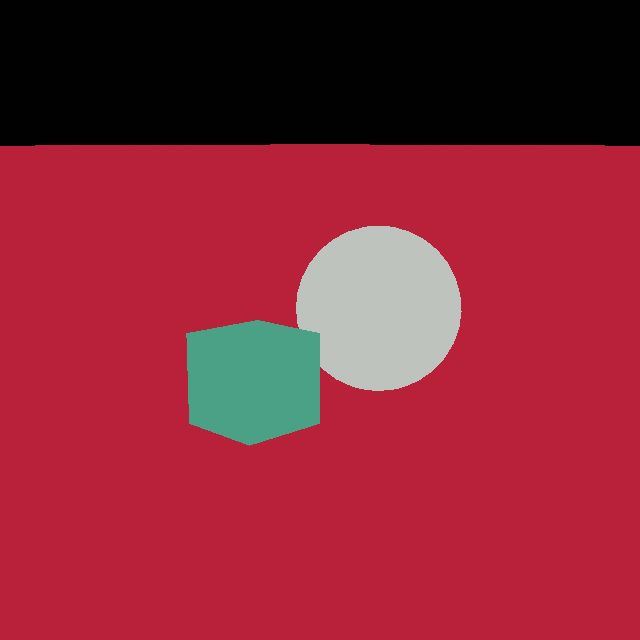 |
Last updated on